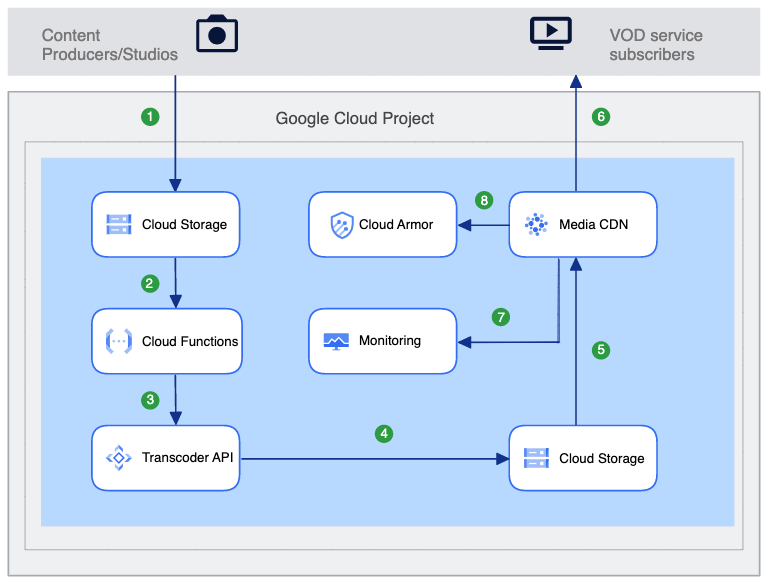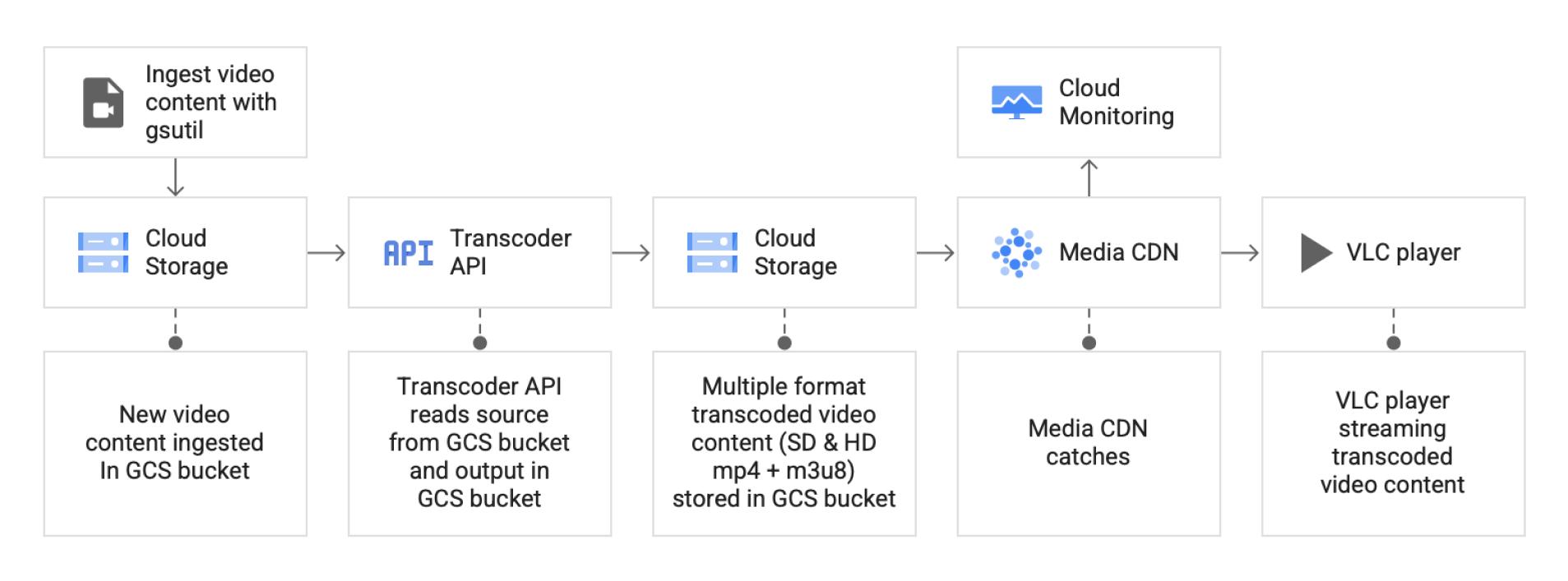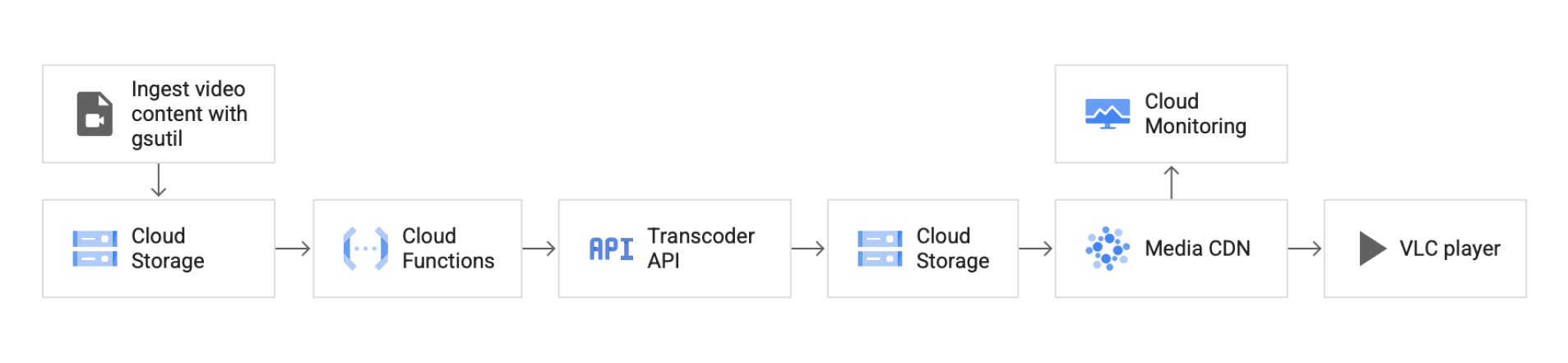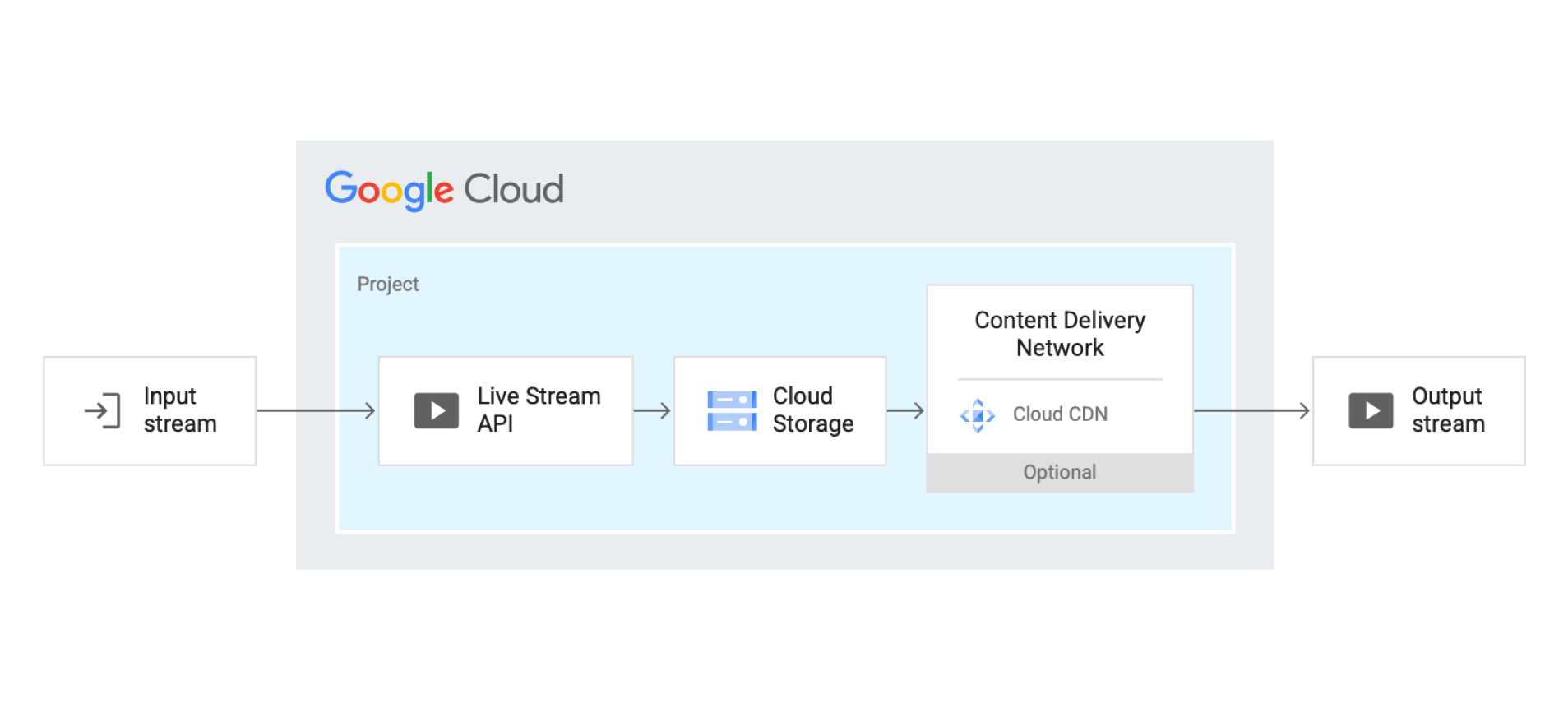Video on demand
Video on demand (VOD) on Google Cloud
Discover an end-to-end video distribution system for on-demand streaming—all in one place. Meet global audiences in the moment with VOD infrastructure designed to ingest, store, transcode, and deliver.
Overview
What is VOD?
Video on demand (VOD) is a media distribution system that allows users to watch video content on their terms, without the constraints of static broadcasting schedules or specific video playback devices.
What is the difference between VOD and live streaming?
VOD streaming is not the same as live streaming. VOD content relies on pre-recorded and edited video content before the user views it, whereas live streaming delivers live video content in real-time.
What are the types of VOD?
Video-on-demand (VOD) technology delivers pre-recorded and edited video content directly to individual customers for immediate viewing. Businesses can insert ads into VOD assets to monetize content as part of their advertising video on demand (AVOD) strategy. Other VOD monetization strategies include charging a monthly fee for subscription video on demand (SVOD) or charging one-time payments for access to specific transactional video on demand (TVOD) and live streams (e.g. pay-per-view).
How does VOD work?
VOD runs on Content Delivery Networks (CDNs), such as Media CDN, which cache and distribute streamed video content globally. Mezzanine video content is ingested to storage buckets, transcoded for multi-format streaming, stored in buckets for origination, distributed by CDNs, and played by video applications.
What are the benefits of VOD?
VOD provides more reliability and reduced costs for businesses, which can help improve sales, web experiences, and user experiences. With Google Cloud’s scalable and automated VOD solution, you can ingest, store, transcode, originate, and stream videos—all in one place.
How does VOD work with Google Cloud?
The same infrastructure that Google has built over the last decade to serve YouTube content to over 2 billion users is now being leveraged to deliver media at scale, including VOD solutions, to Google Cloud customers with Media CDN. Reaching over 200 countries and territories and more than 1,300 cities around the globe, Google Cloud’s infrastructure shortens the distance between video content and users, enabling higher bitrates and reducing rebuffers.
How It Works
Video on demand (VOD) is a media distribution system that allows users to watch video content on their terms, without the constraints of static broadcasting schedules or specific video playback devices.
Video on demand (VOD) is a media distribution system that allows users to watch video content on their terms, without the constraints of static broadcasting schedules or specific video playback devices.
Common Uses
Video on demand platform
Deliver video content with Media CDN
Learn how to build an end-to-end VOD streaming workflow using Google Cloud products and infrastructure. New video content is ingested in Cloud Storage, transcoded with the Transcoder API, and played globally with Media CDN by a HLS/MPEG-DASH compatible video player.
How-tos
Deliver video content with Media CDN
Learn how to build an end-to-end VOD streaming workflow using Google Cloud products and infrastructure. New video content is ingested in Cloud Storage, transcoded with the Transcoder API, and played globally with Media CDN by a HLS/MPEG-DASH compatible video player.
Transcoding VOD content
Transcode a video with Transcoder API
Transcoder API transcodes ingested video mezzanine files into desired output formats, including MP4, HLS, and MPEG-DASH. For each input video, Transcoder API delivers output renditions based on your configuration: SD (less than 1280x720 pixels) to HD (1280x720 pixels) to UHD (more than 1920x1080 to 4096x216 pixels). The transcoded videos are placed into a separate Cloud Storage bucket which serves as the origin storage for Media CDN.
How-tos
Transcode a video with Transcoder API
Transcoder API transcodes ingested video mezzanine files into desired output formats, including MP4, HLS, and MPEG-DASH. For each input video, Transcoder API delivers output renditions based on your configuration: SD (less than 1280x720 pixels) to HD (1280x720 pixels) to UHD (more than 1920x1080 to 4096x216 pixels). The transcoded videos are placed into a separate Cloud Storage bucket which serves as the origin storage for Media CDN.
Automating video transcoding
Automate transcoding operations with Cloud Functions
Once video files are ingested into Cloud Storage, Cloud Functions automatically detects a new video in the bucket and creates the Transcoding job. Transcoder API transcodes ingested video mezzanine files into desired output formats, including H.264 encoding and MP4, HLS, and MPEG-DASH packaging. Transcoded files are placed into a separate Cloud Storage bucket which serves as the origin storage for Media CDN.
How-tos
Automate transcoding operations with Cloud Functions
Once video files are ingested into Cloud Storage, Cloud Functions automatically detects a new video in the bucket and creates the Transcoding job. Transcoder API transcodes ingested video mezzanine files into desired output formats, including H.264 encoding and MP4, HLS, and MPEG-DASH packaging. Transcoded files are placed into a separate Cloud Storage bucket which serves as the origin storage for Media CDN.
Transcoding live streams
Transcode a live stream with Live Stream API
Live Stream API automatically transcodes mezzanine live signals into direct-to-consumer streaming formats, including HLS and MPEG-DASH. Start by establishing an input endpoint, then create a channel resource that transcodes the live SRT or RTMP contribution stream into an HLS or DASH output stream. Output streams created by the Live Stream API are saved to Cloud Storage buckets, which can be configured as a backend for Cloud CDN.
How-tos
Transcode a live stream with Live Stream API
Live Stream API automatically transcodes mezzanine live signals into direct-to-consumer streaming formats, including HLS and MPEG-DASH. Start by establishing an input endpoint, then create a channel resource that transcodes the live SRT or RTMP contribution stream into an HLS or DASH output stream. Output streams created by the Live Stream API are saved to Cloud Storage buckets, which can be configured as a backend for Cloud CDN.
Video ads for VOD
Insert ads into VOD content with Video Stitcher API
Insert ads that are stored on ad servers and described by metadata into VOD content, seamlessly supporting VOD monetization strategies. Video Stitcher API supports the following formats Common Media Application Format (CMAF) compliant HTTP Live Streaming (HLS) and Dynamic Adaptive Streaming over HTTP (DASH) standard adaptive bitrate streaming. Once called, the API creates a new VOD session specifying the playback URL and information about the ads inserted into the video.
How-tos
Insert ads into VOD content with Video Stitcher API
Insert ads that are stored on ad servers and described by metadata into VOD content, seamlessly supporting VOD monetization strategies. Video Stitcher API supports the following formats Common Media Application Format (CMAF) compliant HTTP Live Streaming (HLS) and Dynamic Adaptive Streaming over HTTP (DASH) standard adaptive bitrate streaming. Once called, the API creates a new VOD session specifying the playback URL and information about the ads inserted into the video.
Video ads for live streams
Insert ads into a live stream
Similar to VOD, Video Stitcher API dynamically inserts ads as described by metadata stored on ad servers into live stream content. Video Stitcher API supports the following formats Common Media Application Format (CMAF) compliant HTTP Live Streaming (HLS) and Dynamic Adaptive Streaming over HTTP (DASH) standard adaptive bitrate streaming. Once called, the API creates a new live session specifying the playback URL and information about the ads inserted into the video.
How-tos
Insert ads into a live stream
Similar to VOD, Video Stitcher API dynamically inserts ads as described by metadata stored on ad servers into live stream content. Video Stitcher API supports the following formats Common Media Application Format (CMAF) compliant HTTP Live Streaming (HLS) and Dynamic Adaptive Streaming over HTTP (DASH) standard adaptive bitrate streaming. Once called, the API creates a new live session specifying the playback URL and information about the ads inserted into the video.
Video intelligence for VOD
Annotating VOD content with Video Intelligence API
Video Intelligence API helps developers incorporate Google video analysis technology into their applications. Pre-trained machine learning models automatically recognize a vast number of objects, places, and actions in stored and streaming video. The REST API enables users to annotate videos stored locally or in Cloud Storage with contextual information for the entire video, per segment, per shot, and per frame.
How-tos
Annotating VOD content with Video Intelligence API
Video Intelligence API helps developers incorporate Google video analysis technology into their applications. Pre-trained machine learning models automatically recognize a vast number of objects, places, and actions in stored and streaming video. The REST API enables users to annotate videos stored locally or in Cloud Storage with contextual information for the entire video, per segment, per shot, and per frame.
Video intelligence for live streams
Annotating live content with Video Intelligence API
Video Intelligence API enables real-time streaming analysis for live media. Pre-trained machine learning models automatically recognize a vast number of objects, places, and actions in stored and live streaming video. The REST API enables users to annotate videos stored in Cloud Storage or live streamed and supports standard live streaming protocols like RTSP, RTMP, and HLS. Contextual information is made available for the entire video, per segment, per shot, and per frame.
How-tos
Annotating live content with Video Intelligence API
Video Intelligence API enables real-time streaming analysis for live media. Pre-trained machine learning models automatically recognize a vast number of objects, places, and actions in stored and live streaming video. The REST API enables users to annotate videos stored in Cloud Storage or live streamed and supports standard live streaming protocols like RTSP, RTMP, and HLS. Contextual information is made available for the entire video, per segment, per shot, and per frame.